CSV to Excel
Convert CSV to Excel
Copy-paste your string here:
Loading...
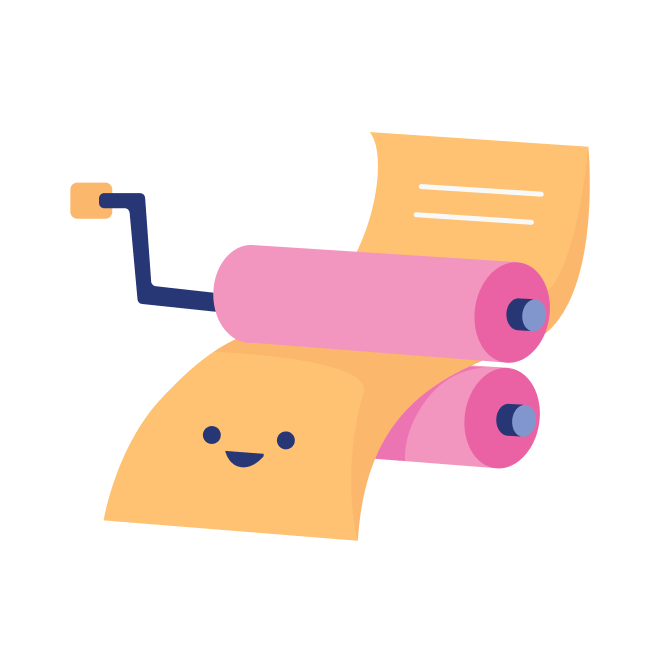
How To Convert a CSV to Excel
1. Select a CSV and convert to Excel
2. Upload the CSV file by clicking Upload button or paste the CSV content into the text area
3. Download the converted Excel file